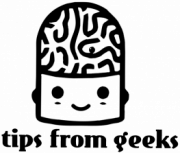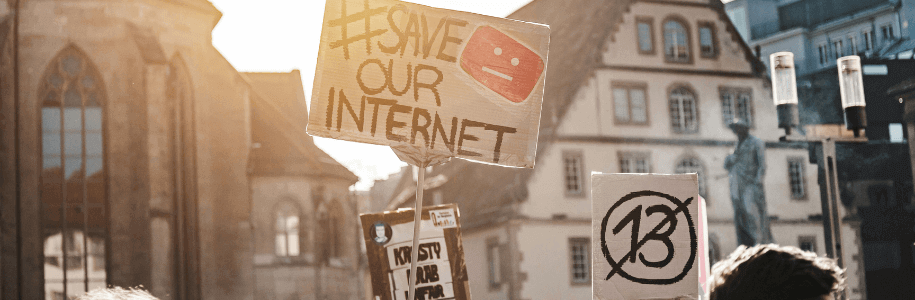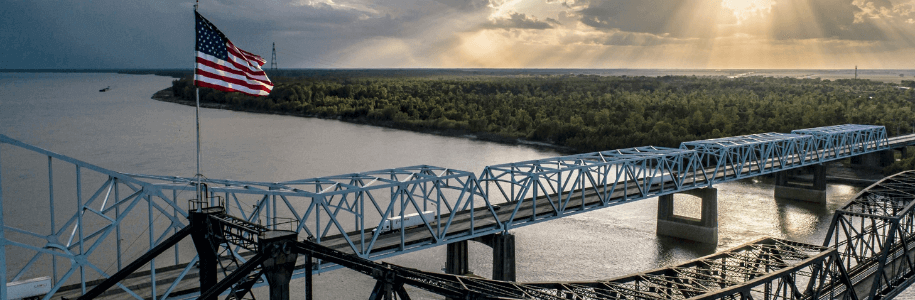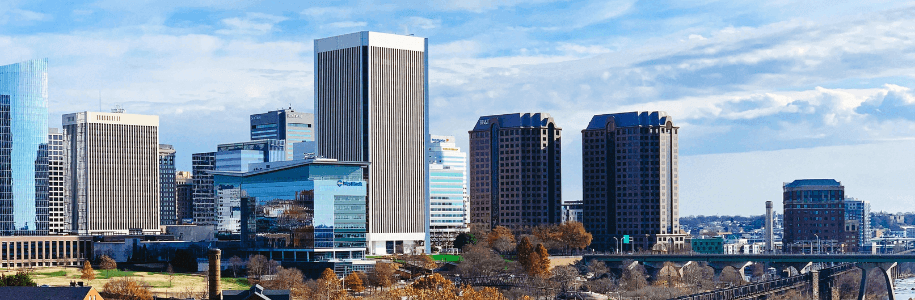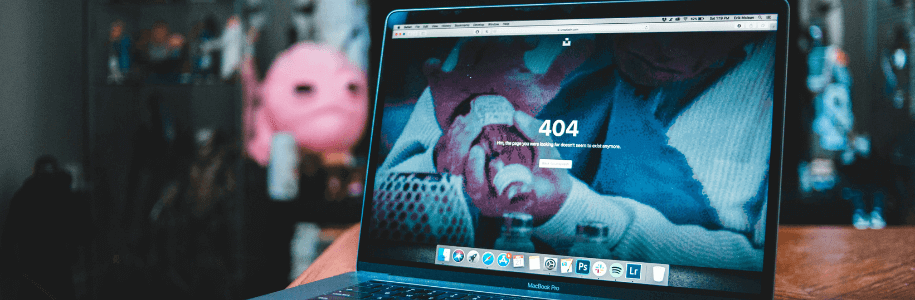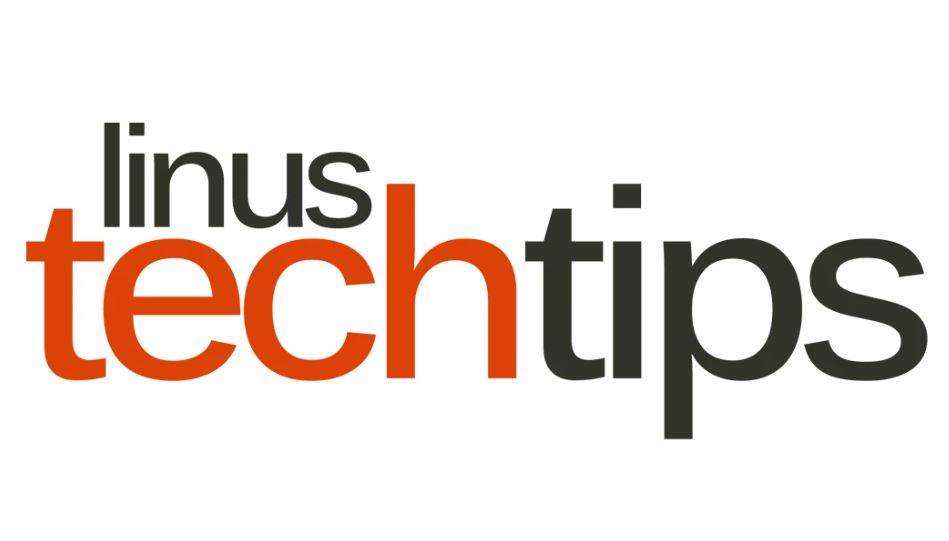How to Bypass the Porn Ban in Louisiana Using a VPN
Numerous residents of Louisiana were surprised to learn that they would be blocked from accessing adult websites. However, tech-savvy individuals have found a method to circumvent the porn ban in Louisiana by using a VPN.