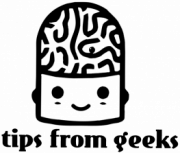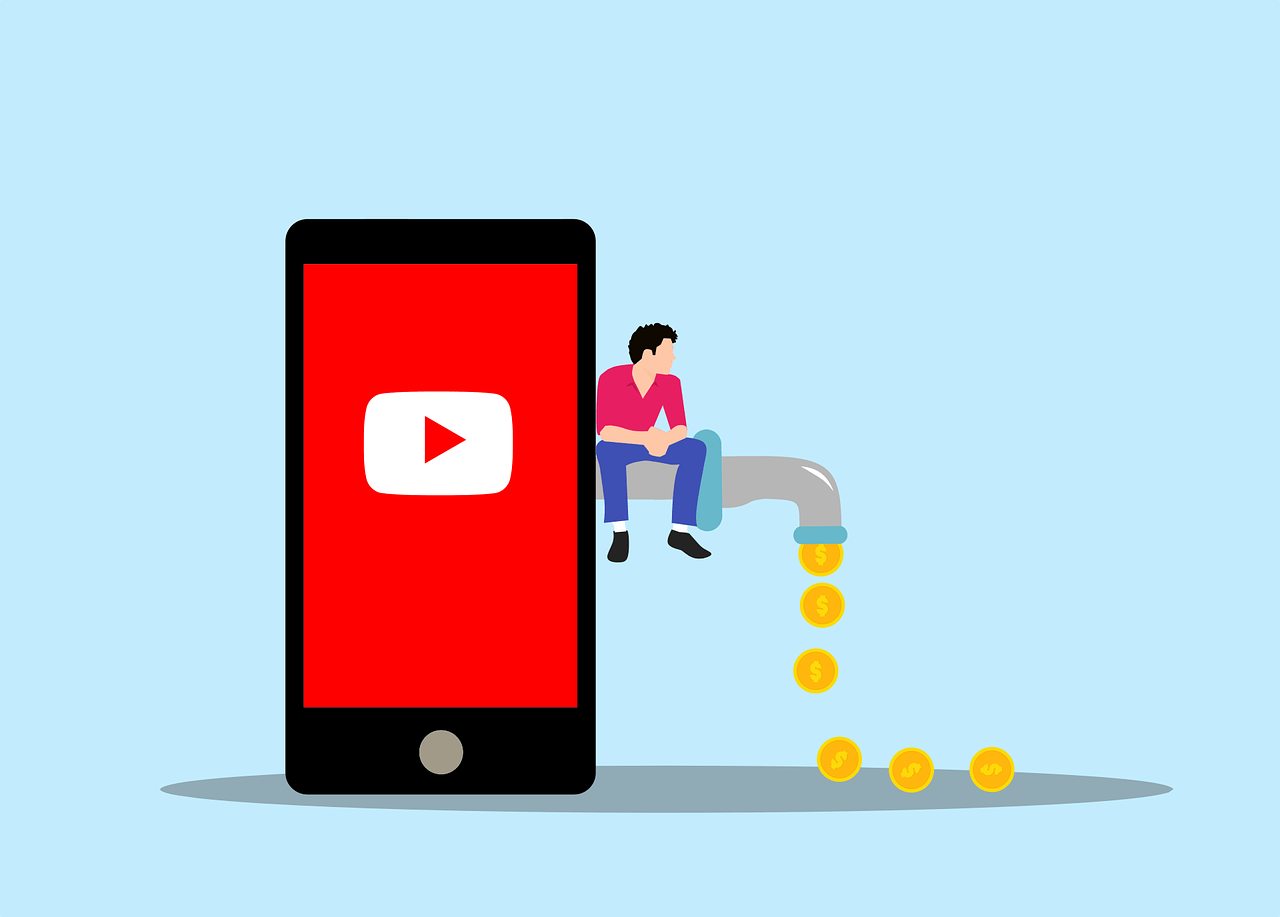
AdBlock Not Working? Troubleshooting Tips and Fixes for 2024
- Posted on December 23, 2024
AdBlock is a go-to tool for keeping unwanted ads at bay, but when it stops working, your browsing experience can quickly become frustrating. Whether you’re seeing ads on YouTube, pop-ups on websites, or banners that shouldn’t be there, this guide is here to help. We’ll explore the common reasons why AdBlock may fail and provide practical troubleshooting tips to get it back on track. From checking compatibility to adjusting your browser settings, these solutions will ensure you enjoy an ad-free experience in 2024. Let’s dive in and fix your AdBlock issues!
Why is AdBlock not working in 2024?
AdBlock may not work as effectively in 2024 due to advancements in ad delivery technology and updates like Manifest V3, a new browser extension framework. Platforms like YouTube are increasingly using server-side ad injection, making it harder for ad blockers to filter ads before they appear. Additionally, outdated AdBlock extensions, browser incompatibilities, or conflicts with other extensions can contribute to its failure. As ad networks and websites adapt to counter ad-blocking tools, users may need to update their blockers, adjust settings, or explore alternative solutions to maintain an ad-free browsing experience.
Common reasons AdBlock fails to block ads
- Outdated AdBlock extension: Missing the latest filters to counter new ad techniques.
- Browser compatibility issues: Updates like Manifest V3 can limit AdBlock’s functionality.
- Anti-ad-blocking measures: Websites use server-side ad delivery to bypass ad blockers.
- Conflicts with other extensions: Other browser extensions may interfere with AdBlock.
- Incorrect filter settings: Misconfigured filters may fail to block certain ads.
- Cache and cookies: Stored data can cause AdBlock to miss updated ad patterns.
- Network-level ads: Some ads bypass browser-level blocking by being integrated directly into the content.
How to fix AdBlock not working: Step-by-step solutions
If AdBlock isn’t working, these steps can help you troubleshoot and resolve the issue:
- Update your AdBlock extension: Ensure you’re using the latest version to access updated filters and features. Visit your browser’s extension store to check for updates.
- Check for browser compatibility issues: Verify that your browser supports AdBlock and is up to date. Some updates, like Manifest V3, may require newer versions of AdBlock.
- Clear cache and cookies: Stored browsing data can interfere with ad blocking. Clear your cache and cookies to resolve potential conflicts.
- Adjust AdBlock filter settings: Review your filter settings in the AdBlock dashboard and enable custom or updated filter lists to improve effectiveness.
- Reinstall AdBlock or try an alternative: If issues persist, uninstall and reinstall AdBlock. Alternatively, explore other ad blockers like uBlock Origin or Ghostery for a more reliable experience.
Following these steps ensures a smoother, ad-free browsing experience.
Why YouTube ads are bypassing AdBlockers
YouTube ads are increasingly bypassing ad blockers due to advancements in ad delivery technologies, such as server-side ad injection. This technique embeds ads directly into the video stream, making it difficult for ad blockers to filter them out before playback. Additionally, YouTube has implemented anti-ad-blocking mechanisms that detect and counteract ad-blocking tools. The shift to browser frameworks like Manifest V3 also limits how extensions like AdBlock can function, reducing their ability to block ads effectively. These changes highlight the evolving battle between ad blockers and platforms seeking to preserve ad revenue streams.
How server-side ad injection impacts ad blockers
Server-side ad injection is a method where ads are embedded directly into the content by the server before it reaches your device. Unlike traditional ads, which are loaded separately and can be blocked by extensions, server-side ads are integrated into the video or webpage itself. This makes it nearly impossible for ad blockers to differentiate between the ad and the main content. As platforms like YouTube adopt this approach, it significantly reduces the effectiveness of traditional ad-blocking tools, leaving users exposed to more ads despite having blockers installed.
What is Manifest V3 and why it matters
Manifest V3 is a new browser extension framework introduced by Chrome and other browsers to improve security, privacy, and performance. However, it also limits the functionality of ad blockers by restricting how they access and filter web traffic. With Manifest V3, ad blockers can no longer use dynamic filtering as effectively, reducing their ability to block ads in real time. While this update enhances browser security, it significantly impacts users relying on ad blockers to manage intrusive ads, making it a key factor in the evolving landscape of online advertising.
Bonus tips for improving your ad-blocking experience
To get the most out of your ad blocker, follow these bonus tips for enhancing its effectiveness and ensuring a smoother browsing experience:
- Use a trusted ad blocker: Opt for reliable tools like uBlock Origin or AdGuard, known for strong performance.
- Enable advanced filters: Customize your ad blocker with additional filter lists to block specific types of ads or trackers.
- Pair with a VPN: Services like NordVPN block ads at the network level, adding an extra layer of protection.
- Disable unnecessary extensions: Minimize conflicts by removing or disabling extensions that might interfere with your ad blocker.
- Test alternative browsers: Some browsers, like Brave or Firefox, come with built-in ad-blocking features for seamless performance.
- Stay updated: Regularly update your browser, ad blocker, and filter lists to counter new ad-delivery tactics effectively.
With these tips, you can enhance your ad-blocking experience and enjoy uninterrupted, ad-free browsing.

Best alternative ad blockers for 2024
As ad delivery methods evolve, finding reliable ad blockers and complementary tools like VPNs is essential for a seamless browsing experience in 2024. Tools such as uBlock Origin, AdGuard, and Ghostery remain top choices for their advanced features and adaptability to changes like Manifest V3. Pair these with VPNs like NordVPN or Surfshark, which offer built-in ad-blocking capabilities, to enhance your protection. These solutions allow you to block ads at both the browser and network levels, ensuring a more robust defense against intrusive ads. Additionally, browsers like Brave and Opera provide built-in ad-blocking features, offering convenient alternatives without needing extra extensions. Combining these tools provides comprehensive coverage for a better browsing experience.
How VPNs can help block intrusive ads
VPNs with built-in ad-blocking features, like NordVPN’s CyberSec or Surfshark’s CleanWeb, can add a network-level layer of ad protection. Unlike browser-based ad blockers, VPNs filter ads before they reach your device, reducing the chances of encountering pop-ups, trackers, and malicious ads. This makes them especially effective for blocking ads on platforms that use advanced methods, such as server-side ad injection. Combining a VPN with an ad blocker provides comprehensive coverage, ensuring a safer, ad-free browsing experience across all devices.
Conclusion: Staying ad-free in a changing internet landscape
In 2024, ad blocking faces new challenges due to advancements like server-side ad injection and updates such as Manifest V3. These changes make it harder for tools like AdBlock to block ads effectively, particularly on platforms like YouTube. However, with regular updates, proper configuration, and strategic use of advanced features like filter lists and VPNs, you can maintain an ad-free browsing experience. Alternatives like uBlock Origin, AdGuard, or Ghostery, paired with ad-blocking VPNs such as NordVPN, offer robust solutions. By staying proactive with these tools and tips, you can overcome ad-blocking issues and enjoy uninterrupted, secure browsing.
FAQs
Why am I still getting ads with AdBlock?
You may still see ads with AdBlock due to outdated filters, browser compatibility issues, or websites using advanced techniques like server-side ad injection. Conflicts with other extensions or incorrect AdBlock settings can also reduce effectiveness. Updating AdBlock, adjusting filter lists, and clearing your cache may resolve the issue.
Does AdBlock no longer work on Chrome?
AdBlock still works on Chrome, but its effectiveness may be reduced due to changes like Manifest V3, which limits how extensions filter web traffic. Additionally, advanced ad delivery techniques, like server-side ad injection, can bypass traditional ad blockers. Keeping AdBlock updated and exploring alternatives can help maintain ad-blocking performance on Chrome.
Is there a better ad blocker than AdBlock?
Yes, alternatives like uBlock Origin, AdGuard, and Ghostery are often considered better than AdBlock for their advanced features, adaptability, and efficiency in blocking ads. These tools offer more customizable filters, better performance against modern ad-delivery techniques, and compatibility with evolving browser frameworks like Manifest V3, making them reliable options for ad-free browsing.
Is Google getting rid of AdBlock?
Google isn’t directly removing AdBlock but is implementing Manifest V3, a new browser extension framework. This update limits how ad blockers like AdBlock function by restricting their ability to filter ads dynamically. While this doesn’t eliminate AdBlock, it significantly reduces its effectiveness, prompting users to explore alternatives like uBlock Origin or VPNs with ad-blocking features.
At Tips from Geeks, our expert team is dedicated to helping you navigate the world of cybersecurity, VPNs, and data protection. We research and share the latest discounts from trusted sources, including YouTubers, while providing accurate and up-to-date technology insights. Our goal is to help you make informed decisions to stay safe online while saving money.
AdBlock is a go-to tool for keeping unwanted ads at bay, but when it stops working, your browsing experience can quickly become frustrating. Whether you’re seeing ads on YouTube, pop-ups on websites, or banners that shouldn’t be there, this guide is here to help. We’ll explore the common reasons why AdBlock may fail and provide…