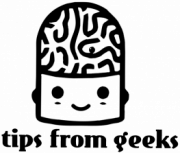Best password managers for 2021
- by Editorial team
- Posted on March 4, 2020
Most of you already know that a strong password is a key to keeping your accounts secure from hackers and any other third-party members. Most of you already know the rules for a strong password: use both lower and uppercase letters, use numbers, use symbols and make it of minimum 12 characters. And of course try not to use your pet names, date of birth and other things that might be guessed, use random passwords.
We do know these rules, but few of us actually use them, since it is too hard to remember passwords made with all the rules, especially when using different passwords for different accounts (which is recommended, at least use a different one for your email login).
Gladly, there are such things as password managers, which aims to keep all of your passwords secure and in one place, so you can have as many of them as you want, as long as you want and as hard to remember as you want – you can access them in one place and there is no need to remember them all.
Here are the best password managers for you to use in 2021:
NordPass
Nordpass is recently created by a well-known VPN provider – NordVPN. It helps you create unique strong passwords, check if your current passwords are secure enough and store them in one secure place. Nordpass remembers your passwords, even auto-fills online forms and lets you easily, with one password access them from anywhere. It has a free and a premium version, the premium one costing about $2.49/month.

Dashlane
Dashlane is a well known password manager, that ensures a safe place for all of your passwords. It also auto-fills your passwords to online forms and shows the secureness level of your current ones, that way you know if you need a new one or you are good to go. A free plan lets you manage 50 passwords and if you need more of those you will have to pay $4.99 per month.
Keeper
Keeper is an easy to use and secure password manager, that will keep your passwords secure at a pretty cheap price, the cost starts from $2.50 per month. Though the keeper doesn’t have easy on eyes interface, but is user-friendly and secure.
LastPass
LastPass is one of the cheapest options and offers a decent experience. Though it has issues with their customer support and a lack of features compared to other providers, it is still a secure option and a cheap one.
A password manager is a must these days, well because strong passwords and different passwords for all of your accounts is a must and remembering all of them is hard. That is where a password manager comes in handy and saves you information and accounts.
Password managers aim to keep all of your passwords secure and in one place, so you can have as many of them as you want, as long as you want and as hard to remember as you want – you can access them in one place and there is no need to remember them all.