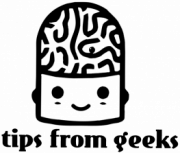6 ways to celebrate National Clean Out Your Computer Day 2021
- by Editorial team
- Posted on March 4, 2020
Ever heard of the National Clean Out Your Computer Day? It’s the perfect time to get organized and take some care on your computer. Sometimes it can feel that we have some sort of holiday almost every day, but this one is actually useful. New Year’s celebration has passed, Spring is around the corner, so what’s a better way to greet a new season? I’m sharing a few tips that will help to keep your computer fresh and clean.
Organize your desktop and folders
Do you want to know what will make your life a lot easier? Start with organizing your documents and folders. It will save you a lot of time, I promise! Just think about the folder names in your computer. Do they reflect the content in them? What if you’d name all your folders ‘My Documents’ or ‘aaa’? I’m pretty sure you wouldn’t find anything that you need, so don’t be afraid of creating more than a few folders, and even some subfolders for them. Also, don’t forget to keep your desktop clean. Put everything where it belongs – it will save you time and you will see changes on your computer’s startup process.
Delete the files you don’t need
All the applications on your computer, do you use every one of them? Get rid of unnecessary apps that came preinstalled or the ones you’ve downloaded but never used. They just take space on your hard drive, so there’s really no reason to keep them. You’ll have some free GB and your device will work faster. Clean your cookies and other junk with SecureClean or Cookie Monster and then manually delete the stuff you don’t need anymore. Old photos, songs, PPT presentations… do you really need all of them? Don’t forget to look into your downloads folder, it fills up really quickly over time.
Update your software
Every one of us is guilty of not updating our apps regularly. Outdated software slows your device and is vulnerable to viruses, so if you want to take care your privacy a little more – don’t postpone your updates as you’re keeping your device unprotected only because of laziness. Newer versions are protected against any newly discovered security threats, so update your PC when needed.
Take some time and clean your inbox
I bet that your desktop is not the only thing that gets messy from time to time. I think that many of us keep our inboxes so full that we don’t even bother to read the emails anymore. If you’re getting too many ad emails – just unsubscribe. Or if your emails are mostly spam, then maybe it’s best to block those senders? Sacrifice an hour or two and make this right once and for all. It will start looking better in no time!
Clean your computer’s hardware
Don’t forget to clean the inside of your PC, it’s just as important. Some people say that dust is the worst thing for your computer’s health and it is slowly killing it. Every device, either it’s a laptop or a phone, should be cleaned at least twice a year (three times is even better). Just be sure to turn off your PC before cleaning, and be very careful not to let any liquid get inside. Wipe down the screen, keyboard, and don’t forget to disinfect it from all the bacteria.
Protect your device from viruses and be secure online
Doing a deep virus scan is also very important. There are plenty of quite good antivirus programs, like Symantec Norton AntiVirus Basic or Bitdefender Antivirus Plus, just pick the one that seems the best for you. For additional privacy, I would suggest purchasing a decent VPN service, which encrypts your traffic online. Just keep an eye on their privacy policies and choose the one that doesn’t keep any logs, so you could be sure that the company behind it doesn’t monitor your browsing history. I think these are the ones worth the price:
- NordVPN (2-year plan for only $3.30/month, 72% discount)
- Surfshark (2-year plan for $1.99/month, 83% discount)
- ExpressVPN (1-year plan for $8.32/month, 35% discount)
- Perfect Privacy (2-year plan for $8.95/month, 31% discount)
Conclusion
I hope this article will inspire you to take better care of your devices, either it will be your laptop, phone or something else. If you keep your device well maintained – it will last for years, so don’t be lazy to clean it from time to time. It doesn’t take that much time and in the end, it will be worth it, I promise!
Today is National Clean Out Your Computer Day. It’s the perfect time to get organized and take some care on your computer. Sometimes it can feel that we have some sort of holiday almost every day, but this one is actually useful.