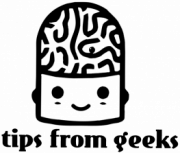How to Use NordVPN: How It Works, Plus Setup and Tips
- Posted on December 23, 2024
NordVPN is one of the most trusted tools for safeguarding your online privacy, securing your data, and accessing content without restrictions. Whether you’re new to VPNs or just starting with NordVPN, this guide will explain how it works, walk you through the setup process, and provide handy tips to maximize its features. From encrypting your connection to bypassing geo-blocks, NordVPN is designed to make your internet experience safer and more versatile. Let’s dive into how you can set it up and use it effectively!
What is NordVPN and how does it work?
NordVPN is a virtual private network (VPN) service designed to protect your online privacy and enhance your security. It works by encrypting your internet traffic and routing it through secure servers located worldwide, masking your IP address and ensuring your online activities remain private. With NordVPN, you can safely browse the web, access geo-restricted content, and protect your data from hackers, even on public Wi-Fi. Its advanced features, such as Double VPN for added encryption, CyberSec for blocking ads and malicious websites, and specialty servers, make it a versatile tool for both casual and advanced users.
How to install NordVPN on your device
Installing NordVPN on your device is a quick and straightforward process. Start by visiting the NordVPN website or the app store for your device (App Store for iOS, Google Play Store for Android, or respective desktop platforms). Download and install the NordVPN app, then create an account or log in if you already have one. Once logged in, follow the on-screen instructions to configure the app. The interface is user-friendly, allowing you to connect to a server with just a click. After installation, you’re ready to secure your connection and enjoy safe, private browsing.
Configuring NordVPN settings for optimal performance
To get the most out of NordVPN, it’s important to fine-tune its settings for your needs.
- Start by enabling the Kill Switch to prevent data exposure if the VPN disconnects.
- Turn on CyberSec to block ads and malicious websites, enhancing your browsing experience.
- Use Split Tunneling to decide which apps bypass the VPN for better flexibility.
- For stronger encryption, explore Double VPN or Obfuscated Servers if you’re in a region with strict internet controls.
- Finally, enable auto-connect to ensure NordVPN activates every time you join a new network, keeping your online activities secure at all times.
Step-by-step guide to using NordVPN
Using NordVPN is simple and user-friendly, whether you’re a beginner or an experienced VPN user. Follow these steps to ensure your online security and privacy:
- Open the NordVPN app: Launch the app on your device and log in using your NordVPN credentials. If you don’t have an account, you can sign up directly through the app or the NordVPN website.
- Choose a connection option: On the home screen, you’ll see a map or a list of servers. You can:
- Click Quick Connect to automatically connect to the fastest server based on your location.
- Manually select a country or server from the map or server list for specific needs, such as accessing geo-restricted content.
- Opt for specialty servers like:
- P2P Servers: Ideal for torrenting or file sharing.
- Double VPN Servers: For an extra layer of encryption and security.
- Obfuscated Servers: To bypass restrictions in regions with heavy internet censorship.
- Confirm your connection: Once connected, the app will display the server’s location, and you’ll see a green shield or “Connected” status. This means your internet traffic is now encrypted, and your IP address is hidden.
- Adjust settings if needed: Explore additional features like the Kill Switch to block internet access if the VPN disconnects or CyberSec to block ads and malicious websites.
- Disconnect when done: To disconnect, tap the Disconnect button in the app. You can reconnect anytime with a single tap.
NordVPN ensures a secure and private browsing experience with minimal effort, giving you peace of mind every time you go online.

Tips for making the most of your VPN
A virtual private network (VPN) is a powerful tool for safeguarding your online privacy, bypassing geo-restrictions, and protecting your data. However, to fully reap the benefits, you need to know how to use it effectively. Here are some tips to help you maximize the value of your VPN.
A VPN enhances your online privacy, protects your data, and bypasses geo-restrictions, but using it effectively is key. Always connect on public Wi-Fi, choose servers based on speed or content needs, enable features like Kill Switch and Split Tunneling, and install it on all devices. Update regularly, use specialty servers, and enable auto-connect for continuous protection. Optimize for streaming, test speeds, and disable only when necessary. A well-used VPN ensures security and convenience in today’s digital world.
NordVPN security features explained
NordVPN offers a robust suite of security features to protect your online activities. Its core feature is military-grade encryption, ensuring your internet traffic remains private and secure. The Kill Switch prevents data leaks by disconnecting you from the internet if the VPN drops. CyberSec blocks malicious websites, ads, and trackers, enhancing your browsing experience. Advanced options like Double VPN provide an extra layer of encryption, while Obfuscated Servers help bypass internet restrictions in censored regions. With DNS leak protection and a no-logs policy, NordVPN guarantees your data stays safe and private.
The best VPNs for streaming and gaming
Best VPN recommendations of 2025: Affordable, fast & secure picks
NordVPN ($3.09/month) – best for privacy – leading VPN service with thousands of servers, blazing speeds and military-grade encryption.
Surfshark ($2.19/month) – best budget option – a fast VPN service that gives so much for very little: strong encryption, unlimited devices, etc.
Perfect Privacy ($8.95/month) – best for dynamic routing – great Swiss VPN provider for your privacy, though comes with Swiss price tag.
VyprVPN ($5.00/month) – best for safe streaming – another solid all-round Swiss VPN provider.
How to use a VPN to access blocked websites
A VPN is a powerful tool for bypassing restrictions and accessing blocked websites. By routing your internet traffic through a secure server in another location, a VPN masks your IP address and makes it appear as though you’re browsing from a different region. To get started, connect to a VPN server in a country where the website is accessible. Once connected, your traffic is encrypted, and the restrictions are bypassed. This method is ideal for accessing region-locked content, censored websites, or services unavailable in your location, all while maintaining your online privacy and security.
Why change your IP address with NordVPN?
A VPN is a powerful tool for bypassing restrictions and accessing blocked websites. By routing your internet traffic through a secure server in another location, a VPN masks your IP address and makes it appear as though you’re browsing from a different region. To get started, connect to a VPN server in a country where the website is accessible. Once connected, your traffic is encrypted, and the restrictions are bypassed. This method is ideal for accessing region-locked content, censored websites, or services unavailable in your location, all while maintaining your online privacy and security.
Cybersecurity tips: Protect your data with NordVPN and beyond
In conclusion, NordVPN is a powerful and user-friendly tool for enhancing online privacy, securing your data, and bypassing restrictions. Setting it up is quick and easy, and with features like Kill Switch, CyberSec, and Double VPN, you can tailor your experience for optimal performance. By following the tips and steps outlined in this guide, you can make the most of NordVPN, ensuring a safe, seamless, and versatile online experience every time you connect.
FAQ
Should you leave NordVPN on all the time?
Yes, leaving NordVPN on all the time ensures continuous privacy, data security, and protection against cyber threats. It’s especially useful on public Wi-Fi or when browsing sensitive information. However, if you’re on a trusted network or troubleshooting, you can temporarily turn it off. Always re-enable it when needed for safety.
Is NordVPN easy to use?
Yes, NordVPN is very easy to use. Its intuitive interface allows users to connect to a server with a single tap using the Quick Connect feature. The app is designed for both beginners and advanced users, offering straightforward navigation, helpful tutorials, and customizable settings to suit individual privacy and security needs.
When should you not use VPN?
You might not need a VPN when accessing trusted websites on a secure home network or if a VPN causes connectivity issues with specific apps or services. Additionally, avoid using VPNs in countries where they are restricted, as it could violate local laws. Always weigh the risks before disabling it.
Does NordVPN work with Netflix?
Yes, NordVPN works with Netflix and allows you to access content libraries from different regions. By connecting to a server in the desired country, NordVPN bypasses geo-restrictions, letting you stream movies and shows unavailable in your location. It offers fast, reliable servers optimized for streaming, ensuring a smooth viewing experience.
At Tips from Geeks, our expert team is dedicated to helping you navigate the world of cybersecurity, VPNs, and data protection. We research and share the latest discounts from trusted sources, including YouTubers, while providing accurate and up-to-date technology insights. Our goal is to help you make informed decisions to stay safe online while saving money.
NordVPN is one of the most trusted tools for safeguarding your online privacy, securing your data, and accessing content without restrictions. Whether you’re new to VPNs or just starting with NordVPN, this guide will explain how it works, walk you through the setup process, and provide handy tips to maximize its features. From encrypting your…