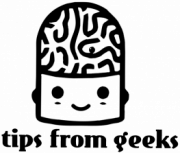Tips to keep your online bank account secure
- by Editorial team
- Posted on March 4, 2020
Banking has never been easier, we do not need to go to the bank anymore to get our checks, we can do transactions in a few seconds and it has never been more convenient. While we could not imagine our lives without online banking, there are many threats, so the next time you log in, take into account these tips.
8 tips to safe online banking
Secure passwords
Secure passwords are the key to keeping your banking account, or all other accounts like to your mail secure. You will need a strong password with upper and lower-case letters, numbers and symbols. Also it is good to change them frequently, and use different passwords for all of your accounts. You can use a password manager to keep them all in one safe place, that way you won’t need to remember them all.
Don’t use public WiFi
Although we usually get very excited when we find public WiFi and need to use our own data, it has its minuses. Threats rather than minuses. You see, people connected to a public WiFi are an easy target for hackers. It goes like this: if a hacker manages to tap into public WiFi (and it is actually easy for them to do so, these guys are getting smarter everyday), they will be able to see what everyone that is connected to that network is doing online. This includes banking information. If you need to connect to public WiFi, and I am pretty sure that sometimes every one of us needs to, you should definitely use a VPN. A VPN will encrypt your data and no hacker can access your traffic, online information and in this case banking information.
Two factor authentication
Most banks have the option to use two factor authentication (2FA). 2FA will give you an extra layer of security, since in order to log in you will have to receive a message on your phone or use 2FA app. It has its minuses but it is still a recommendation to use it if your bank offers such a function.
Not all emails are meant to be opened
Some emails in your inbox might look like legitimate ones, from a trusted source, but they are actually phishing emails that are created to get your personal information like banking information. For example, it might ask for you to log in into a bank account to get some sort of information and steal your passwords. How to spot this scam? Well just remember that the bank will never ask for your personal information through emails. Also don’t forget to report it when you get such an email.
Secure your phone
If you are a fan of mobile banking, I think most of us are, don’t forget to use all security measures on your phone. If it has facial recognition option – use it, set a fingerprint or a hard to guess code. In this case if you lose your phone your banking apps won’t be that easily accessible.
Use mobile banking apps
It is better to use your mobile phones for banking than computers due to the fact that computers can more easily get infected by malware and that happens more often than on mobile phones. Accessing a bank account with your phone and your mobile data is the most secure way.
Text alerts
If your bank has an option to send you text alerts on your phone about the transactions you made – use it. Also if you have a banking app you can set push notifications. That way if you logins get hacked or you lose your card you will immediately be informed what transactions are going on on your account.
Use a VPN
VPN is one of the best security tools to have on your devices. It encrypts your traffic and makes you secure and anonymous online. It will both ensure security if you do connect to public wifi and both secure you from malware, from third party members like hackers snooping around your online traffic and overall ensure your anonymity online.
Our top 3 recommended VPNs:
Not sure which VPN to choose? Here’s our top 3 recommended VPNs:
NordVPN ($3.09/month) – leading VPN service with thousands of servers, blazing speeds and military-grade encryption.
Surfshark ($2.19/month) – a fast VPN service that gives so much for very little: strong encryption, unlimited devices, etc.
Perfect Privacy ($8.95/month) – great Swiss VPN provider for your privacy, though comes with Swiss price tag.
Banking has never been easier, we do not need to go to the bank anymore to get our checks, we can do transactions in a few seconds and it has never been more convenient.