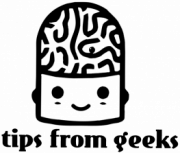AT&T Copyright Notice: How To Avoid It and Use Torrents Privately
- by Editorial team
- Posted on March 25, 2020
Everyone wants to use Torrents privately and avoid the AT&T Copyright Notice. In this article we delve excactly into that.
AT&T is one of the world’s largest telecommunications companies with millions of users. It is no surprise that AT&T takes torrenting seriously since it breaks the copyright laws. That is why AT&T sends their users copyright infringement notices and fines and even bans their users for torrenting.
The process of receiving a copyright infringement notice goes like this – your ISP (in this case AT&T) gets a notice from copyright owners and then sends it back to you. If ISP’s users don’t respond to the notices and fines, it is not just bad for the users but for the internet service providers, that is why AT&T a year ago decided to take serious actions and ban their users for doing so.
What to do when you get AT&T copyright notice
A copyright Infringement notice is not a fine it is a warning to stop torrenting content illegally, if you don’t stop you will get fined. When you get a letter you will need to make these steps:
Stop all your downloads. If you continue to proceed with the torrenting you will definitely receive a fine and in some countries they are really huge, like a few thousands dollars huge.
Talk to others that you share your Internet connection with. Either it is your roomie or a family member, talk to them and ask them to stop using torrents and downloading illegal files.
Check the letter clearly. It should say the file names of the content you have downloaded, you will know why you are in such a situation and if it was you who did it. Also check if it is not a scam letter.
If you haven’t used torrents there is a possibility that you have an intruder in your network. Check your router it will show what devices have been connected to your network, you might see some that do not belong to you, maybe to your neighbors who have been stealing your internet.
How to avoid getting fines and AT&T Copyright Notice
Well, and if it was you who have been torrenting and you do not want to stop doing so you will need to protect your identity online. There is a possibility to mask yourself online and ensure anonymity. Your torrenting activity is connected to your ISP account by using an IP address. So the one way to be anonymous is by masking your IP address and the best way to do so is by using a VPN. VPN encrypts your traffic and changes your IP address, by this it makes you absolutely anonymous online and your activities cannot be traced to you.
Best VPN for Torrenting
Surfshark
This VPN uses industry leading encryption, supports DNS leak protection and offers built-in kill-switch. Most importantly it doesn’t collect logs so you will be absolutely anonymous online. In addition this VPN supports an unlimited number of devices, has a built-in ad-blocker, fast servers worldwide, offers 30-day money back guarantee and 24/7 customer support. You can get Surfshark with an 86% discount + 3 extra months by using the following button.
NordVPN
NordVPN is another well known VPN in the market which definitely knows how to keep their customers secure. They have a strict no-logs policy, use industry leading encryption, have thousands of servers worldwide and support 6 simultaneous devices. It also has a built-in ad-blocker, offers 30 day money back guarantee and 24/7 customer support. Get NordVPN with a massive discount by using the button below.
NordVPN features: More than just a VPN
Protect 10 devices with a single account
NordVPN now gives you up to 10 simultaneously connections using a single VPN account. This allows you to secure more devices without switching a VPN on and off and without deciding which device is worth securing the most.
Threat Protection feature
Did you know that with NordVPN subscription you also get a Threat Protection feature? And it’s free. Protect yourself against malware, trackers and other threats using NordVPN. And that’s not all. It scans your files before you download them, also identifies threats and blocks intrusive ads. This article will walk you through all the cool features of Threat Protection.
NordVPN now has Apple TV app
Using VPN for streaming became easier than ever. Download the app for your Apple TV and you’ll be able to enjoy your favourite movies and series securely and without video buffering.
Meshnet for work, file share, video games
Once set up, Meshnet functions just like a secure local area network (LAN) — it connects devices directly. It’s a way to safely access other devices, no matter where in the world they are. This free option is irreplaceable for file sharing, work collaborations, and intense multiplayer gaming.
Not sure which VPN to choose? Here’s our top recommended VPNs in 2024:
NordVPN ($3.99/month) – leading VPN service with thousands of servers, blazing speeds and military-grade encryption.
Surfshark ($2.19/month) – a fast VPN service that gives so much for very little: strong encryption, unlimited devices, etc.
Perfect Privacy ($8.95/month) – great Swiss VPN provider for your privacy, though comes with Swiss price tag.
VyprVPN ($5.00/month) – another solid all-round Swiss VPN provider.
AT&T is one of the world’s largest telecommunications companies with millions of users. It is no surprise that AT&T takes torrenting seriously since it breaks the copyright laws.